Not that long ago, QR codes had a bad reputation. After their widespread introduction in the mid-1990s, they quickly turned into an ongoing joke. Anyone and their neighbor would create QR code graphics and slap them onto anything. This resulted in sites like WTF QR CODES, where QR code fails were showcased for the world to giggle at. But then, sometime around 2017, QR codes started making a comeback. And now, they are a pretty well accepted visual marketing tactic and are finally being used how they were meant to.
Taking into account how these codes were used so ineffectively before, marketers can learn from previous mistakes. Nowadays, for a QR code to be effective, it should follow certain parameters and be used in the right way. Let’s take a look at how to create a QR code and use it effectively for your own marketing strategies.
For those of you who don’t know what a QR code is, I’m sure the image below will spark your memory. They are, after all, everywhere.
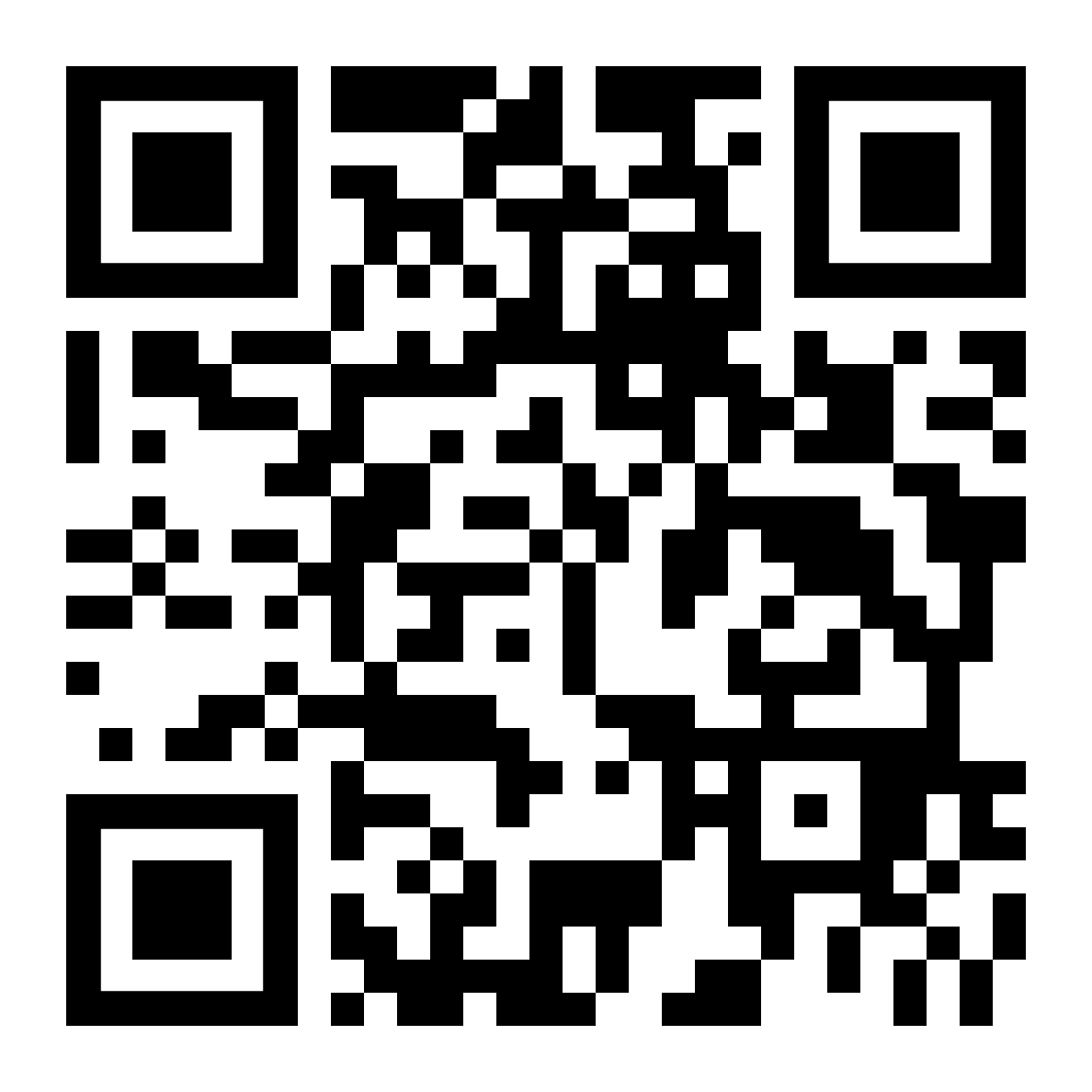
Scan this QR code and you will be directed to the Elegant Themes Twitter channel
What Exactly is a QR Code?
A QR code looks like a square pixelated version of a barcode. It is scanned with a smartphone as a way to connect to URLs or undertake actions like connecting to wifi, get directions, or get a discount coupon. QR codes are generally black and white, but can be customized with color to a certain extent.
The term “QR code” stands for “Quick Response code.” Ironically enough, when QR codes first came on the scene, they were nothing but quick. The idea behind them was that anyone could scan the code and instantly connect with something online relating to what they were seeing offline. Due to how not everyone had smartphones back then, and if they did they had to first download a QR code scanner app, no one ever scanned more than one QR code when they came across it. Only now can we say that QR codes are quick and most people know how to scan them.
In an article published in WIRED magazine, author David Pierce said that QR codes were just “ahead of their time.” The comeback we are seeing now is finally their right time. This is mostly due to how now most smartphones have an integrated QR scanner in the camera. A user can simply point the camera at a QR code and it will direct the user to whatever the code tells it to do. Nevertheless, that doesn’t mean that QR codes are foolproof.
A QR code can be really effective on the back label of a product, where the user can scan it easy and without hassle. On the other hand, a QR code on a billboard over a highway is an accident waiting to happen. And most probably, the person who crashed while trying to scan the code will not have been able to finish scanning it anyway.
Let’s take a look at some effective QR code uses and then some you should steer away from.

Effective Uses For a QR Code
If you are going to create QR code for a marketing strategy, you need to make sure it’s easy to scan. It also needs to make sense as part of your campaign and not simply take up visual space. The most effective uses for QR codes are those that embody their true purpose; to connect the offline world to the online world, and do it in a way which is enjoyable and appealing to the user. An effective QR code should always have a minimal call to action next to it so that people know what it’s for.
QR Codes for Lead Generation
A QR code on a business card, a brochure, flyers, or packaging labels can direct to a well-designed landing page. The landing page must have more information than what is on the initial visual and it should be ready to convert. Additionally, the QR code could include a discount code as a greater incentive.

QR Codes to Send Messages
A creative marketing campaign could incorporate a QR code which sends an SMS message or email when it’s scanned. The message can be customized when the code is generated and it can achieve things like signing up for a newsletter or participating in a raffle or draw.
QR Codes to Give Directions
Another great use for a QR code is to give directions via Google Maps or Waze. The CTA should say something along the lines of “scan for directions.” A QR code with this purpose can be printed or on a website.

QR Codes to Access Wifi
Other effective uses for a QR code is to provide easy access to a wifi network. Cafes, libraries, or any public space simply need to print QR code stickers with the network information and display them on a flat surface. Once a user scans the code, they are instantly redirected to a popup asking if they want to connect to the wifi network. Once again, the sticker would need some kind of explanation like “scan for free wifi.”
QR Codes for Security
QR codes can also be used to establish two-factor authentication. This is a deep security system for apps and software which need passwords for access. Two-factor authentication can be achieved in different ways, scanning a QR code is one of them.
QR Codes to Integrate Apps from Mobile to Desktop
A similar effective use of a QR code is to integrate an app from a mobile device to a desktop computer or vice versa. Whatsapp uses this system to connect the app on a smartphone to the desktop version on any computer. All the user needs to is scan a QR code. Instantly, Whatsapp launches on the computer seamlessly.
QR Codes for Payment Processing
In the same manner, a QR code can be used to pay for products in a store or food in a restaurant. The client simply scans the code on the register’s payment device with their mobile phone and the transaction is instant. For this seamless system to work, the client must have registered for the service first. Paypal now offers QR code payment services, along with AliPay.

QR Codes for Augmented Reality
One more effective QR code use is for accessing augmented reality content. For example, in museum exhibits, outdoor advertising, or educational purposes. The visitor, or user, scans the code and is instantly directed to the download page for the AR app. The most effective solution for this to work is for the download to be free and without necessary login procedures. If you’re interested in using a QR code for Augmented Reality, this article by Nicolo Carpignoli has wonderful insight on how to achieve it.

Example of Ineffective Uses of QR Codes
Regardless of how QR code has finally come into its own and most people are using it properly and effectively, there are still some instances where we see QR code worth of the now-defunct WTF QR CODE Tumblr site. Ineffective use of a QR code is any that doesn’t permit easy or even scanning. It also applies to a QR code which doesn’t include a relevant call to action.
QR Codes on Moving Objects
The most common ineffective use of a QR code is on a moving vehicle. For example, on the side of a bus or train. The same applies to QR codes printed on t-shirts or other apparel. Not only will the person wearing it eventually move, but the surface also is probably not completely flat. Moving surfaces are difficult to scan effectively as the user might not have time to do so.
QR Codes on Uneven Surfaces
This brings us to another ineffective use of QR codes; uneven surfaces. Printing a QR code on a surface which is not flat can make scanning difficult or even impossible. A similar situation is a partially covered QR code.
QR Codes on Highway Billboards
A similar example is the placement of a QR code on a highway billboard. The image is not moving, but the cars of the potential users are. A QR code on a highway billboard is probably the worst possible positioning of this marketing resource. Not only is it difficult to scan due to movement, but it will also probably be too far away.
QR Codes Printed Poorly
Apart from the ineffectiveness of a QR code on a moving object, a far away and hard to focus position, or an uneven surface, a QR code will also be ineffective if the print is blurry.
In a few words, a badly placed QR code is highly ineffective and should be avoided at all costs.
How to Make a QR Code
Now that you know how to use QR code effectively and what mistakes to avoid, let’s look at how you can generate QR codes for your own marketing strategies. You can choose between a static or dynamic QR code. A static QR code is created with one URL address which cannot be changed after the code is generated. A dynamic QR code is editable even after it has been generated and distributed.
To create a QR code you will need a QR code generator. There are a few available with different linking capabilities. Static codes are free to create, while dynamic codes have different price points depending on the generator chosen. Paid QR code generators also include tracking and analytics. They also offer custom QR code services like inserting logos in the code.
1. Choose a QR code generator
Which generator you choose depends on what QR code you need. If you are looking to make a generic static code, then you can choose any free qr code generator. If you want to include your visual logo in the design or create a dynamic QR code, you will need to choose a more intricate generator.
2. Insert all the relevant information
Choose the destination and purpose of the QR code and insert all the relevant information into the generator. The generators will guide you through the process. You can choose to connect the code to your own website, a social media channel, or a few other practical choices.
3. Generate and download the QR code
Finalize all information entry and generate your code. Download it in the file type which best suits your needs. It can be a PNG, SVG or EPS. A QR code in vector format can also be downloaded for print.
4. Track and Analyze
If you chose a paid QR generator, you will be able to track your code and analyze it.
Conclusion
As QR codes make their comeback and finally catch up with the technology needed to make them viable, it is your duty as visual marketers to use them efficiently. As you have seen above, there are many ways to use a QR code in the best way possible. Inefficient use of a QR code will not only not get you results, but it will also elicit chuckles and head shaking from your competitors. Long live the QR code!
Featured and body images via Shutterstock
The post How to Create a QR Code and Use It Effectively appeared first on Elegant Themes Blog.
😉SiliconWebX | 🌐ElegantThemes